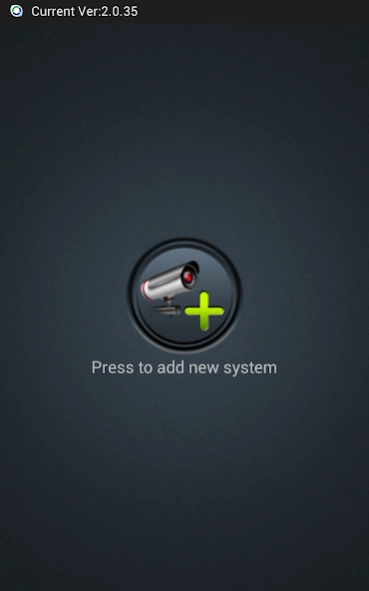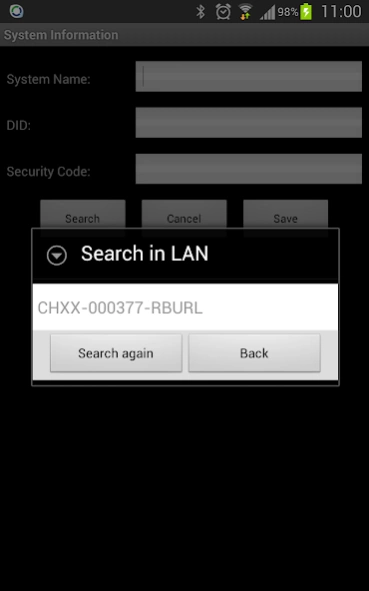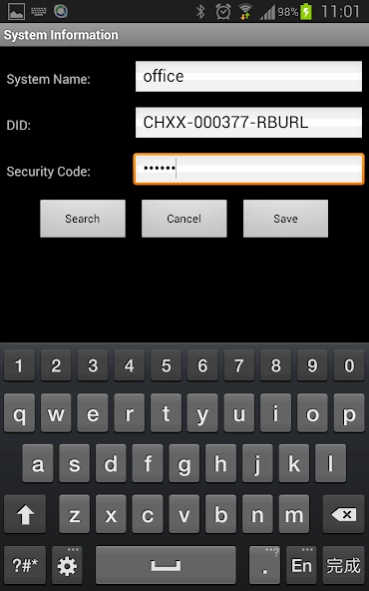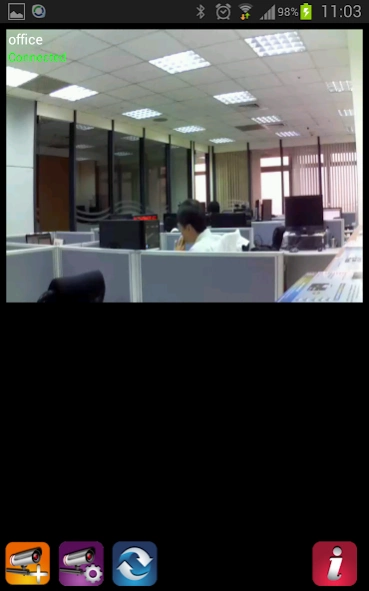OMGuard HD 2.2.2.78
Free Version
Publisher Description
OMGuard HD - OMGuard is an APP that connects your system to the Internet.
OMGuard is proud to present to you the brand new HD series. HD series camera image gives you more detail of the surveillance scene. Staying in alert and in control of your properties now you can have a more clear vision.
Connecting your system to the internet, the system setting is never been that easy. Some models allow you to setup the system wirelessly without the hassle of Ethernet cable.
Feature
- Wireless direct connection for out of box easy setup
- Watch live video/audio on the move through smart devices
- Review Event list on smart devices
- Playback recorded file on smart devices
- Receive instant Notification
- Control camera Pan & Tilt (limited models)
- Download recorded HD quality file to smart devices
- Support Android OS 5.x
- Phase in Google Cloud Message (GCM Push Notification).
Receive push message without App running in background
- Add Pinch Zoon-In in playback interface
- . UI Bugs fix
About OMGuard HD
OMGuard HD is a free app for Android published in the System Maintenance list of apps, part of System Utilities.
The company that develops OMGuard HD is omguardec2. The latest version released by its developer is 2.2.2.78. This app was rated by 3 users of our site and has an average rating of 2.3.
To install OMGuard HD on your Android device, just click the green Continue To App button above to start the installation process. The app is listed on our website since 2020-08-18 and was downloaded 4,460 times. We have already checked if the download link is safe, however for your own protection we recommend that you scan the downloaded app with your antivirus. Your antivirus may detect the OMGuard HD as malware as malware if the download link to com.p2pcamera.app02hd is broken.
How to install OMGuard HD on your Android device:
- Click on the Continue To App button on our website. This will redirect you to Google Play.
- Once the OMGuard HD is shown in the Google Play listing of your Android device, you can start its download and installation. Tap on the Install button located below the search bar and to the right of the app icon.
- A pop-up window with the permissions required by OMGuard HD will be shown. Click on Accept to continue the process.
- OMGuard HD will be downloaded onto your device, displaying a progress. Once the download completes, the installation will start and you'll get a notification after the installation is finished.